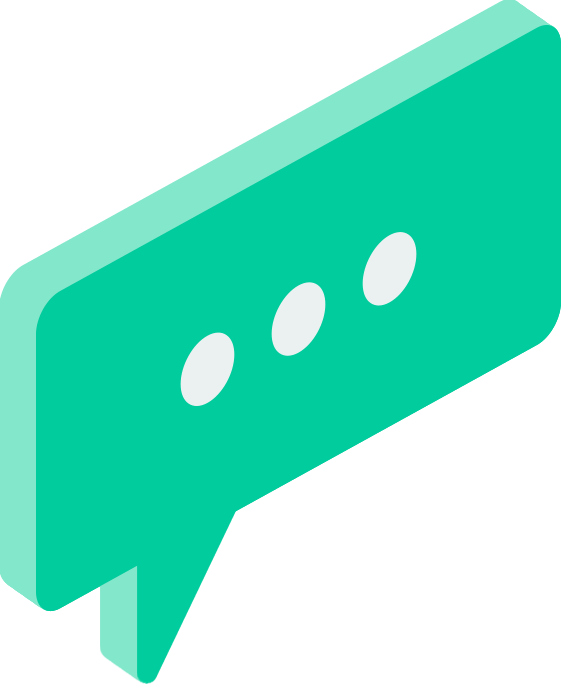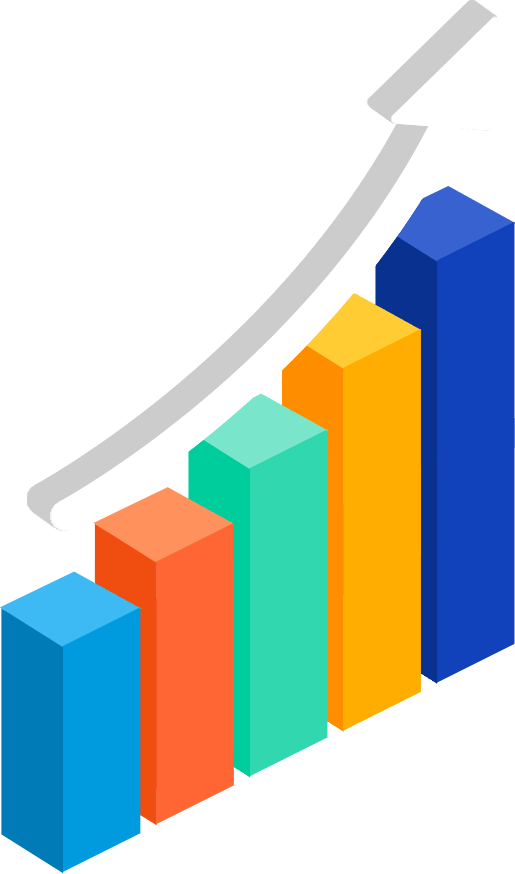Do I need any special equipment?
Nothing at all. Log in from any computer and make calls from any phone.
What does Touch Point do?
Touch Point handles all of the tedious tasks that make dialing a chore. Our system dials your contacts, and displays customizable buttons that perform your desired actions for each call result. From sending email, to moving contacts to a different folder (or do-not-call list) to logging calls, and much more – Touch Point handles everything, while you’re already on to the next contact.
How does voicemail drop work?
There’s no need to listen to your contact’s recording or wait for the beep. Simply click your voicemail button and Touch Point hangs on the line to drop your voicemail, all while instantly moving you to the next contact. That same click can also send a “Got your voicemail” email, move the contact to another folder for follow-up, and more.
How do I start dialing?
Once you’ve imported contacts, simply select the contacts you want to call and click “Begin Dial Session.” Make one call into Touch Point and the system starts dialing your first contact. The dialer window puts everything you need at your fingertips to navigate calls, disposition outcomes, and automate your workflows.
How does Touch Point compare to other dialers?
Great question. Ever answer the phone and hear “dead air” before an agent comes on the line? With Touch Point, there's no delay. So calls start with promise, not hang-ups. Still you'll blaze through up to 80 contacts per hour and have up to 4x more live conversations, with all of your time-consuming workflows automated.
Is this an auto/robo-dialer?
No. Touch Point cannot auto-play a recording when someone answers live.
How many people can I call at once?
One. Here’s why. Calling multiple lines means calls have to be routed after they are answered. The result is a “dead air delay” that negatively impacts sales success. Touch Point is a single-line dialer built to maximize quality, live conversations.
What number shows up when I call people? Can I change this?
You can set the number that displays when you call people (ie. display your work line but call from your mobile). We can also dynamically display a Caller ID that is local to the contact you are calling. Clients using our Local ID service get, on average, 56% more live answers.
Can I use Touch Point for just myself?
Of course! We love working with individuals as well as teams.
What kind of support do you offer?
We are absolutely committed to delivering world-class support from day one. Get free, friendly, Canadian-based support by phone or email.